 ell, I missed my post yesterday, but I am catching up today with a bit of a different post, since things went a bit crazy again with my computer gone for more than 72 hours.
ell, I missed my post yesterday, but I am catching up today with a bit of a different post, since things went a bit crazy again with my computer gone for more than 72 hours.
However, I am so very happy to announce that I am posting this post from a brand new computer. I finally decided that it was time for that old machine to go.
I had my old computer since 2007 and it did a great job, I can’t complain about that. But I guess you could say that a computer is just like a car, when you find out that it will cost you almost as much to fix it as getting a new one, it’s time to get a new one.
So, for the fun of it, to celebrate my new computer and saying good bye to the old one I wanted to ask and answer the question, how can you tell when it’s time to dish your computer and get a new one? It’s also a question that people ask online, so they may find this post for the answer.
Tell Tale Signs
When your computer is getting too old you will definitely start seeing tell tale signs, and as time goes on such signs will become more and more frequent. That’s what happened with my machine.
About two years ago I was told by Geek Squad people that it appeared that my “Windows was broken”. I had no idea what that meant, but the price to fix this thing was more than I was wanting to pay of an older computer.
So, I had a computer geek acquaintance of mine take look at it, and whatever he did, it made my computer much more efficient. He cleaned the computer in and out and I could feel a difference in speed and other things.
However, over time, things started to fall apart again. As time went on it got worse and worse.
Older Computers Won’t Get New Windows Updates
No matter how long you’d like to keep your computer, after a while, when the machine is too old, you won’t get Windows updates anymore. On top of it all, my computer was really running with Vista originally, but I had a virus once and they changed the system to XP.
The problem is that XP stopped updating windows for about 2 years. No updates means more risk of getting your machine infected with viruses and malwares. Because of this issue I started to notice that my computer was getting downhill.
Here are the main issues I had…
- Free and even paid software couldn’t download a lot of times
- The computer was overall rather slow
- The computer froze a lot
- I couldn’t be on a Google hangout while navigating to other sites without the computer to crash
- Recently I couldn’t even login in to a Google hangout anymore at all
- My computer was crashing about ever couple of weeks
- I couldn’t run any DVD in it either anymore
Now when all the above and some happen to your computer, you know it’s time for a new one. Since I don’t have a laptop because I never really had a need for it, it was the only computer in the house, so it was time to go get a new machine before things get even worse.
How to Shop for a Computer
Now, I have to say that I knew what brand computer I wanted for at least the past 3 years because I had heard only good things about that brand and I knew it was a good computer. However, I didn’t know if I should go with a laptop or desktop nowadays.
For one thing I don’t like laptop keyboards, so I would have had to hook it up to a regular keyboard, and since I’m not a fan of laptop screens either I knew I would have had to hook it up to my monitor as well. But to my surprise when I approach a computer specialist with the question and after I told him that I use my computer exclusively at home he told me to go with a desktop. That was the only answer that I needed to make a decision.
I had the brand, the type of processor I wanted and it was going to be a desk top. But then, as many of you know, I moved and the computer purchase had to wait just a big longer, until this past Thursday when I had enough and purchase what I wanted.
Data Transfer
Now, I know that a lot of people do their own data transfer, but if you know me even just a little, you know that I wasn’t about to do that. Gosh am I glad I didn’t.
It took those geek guys 3 days to do so. When I called and asked why it was taking so long, I was told that for one thing they had to scan the computer to make sure it didn’t have any type of virus that they of course didn’t want to transfer to the new one. Secondly, they told me that Windows 8 doesn’t seem to like older computers and always gives them some challenges when they transfer data from an older computer to Windows 8.
Needless to say that if it took 72 hours to those guys to complete that data transfer, it would have simply be impossible for little me. That extra $100 was all worth it to me.
So, there you have it. Now I have to learn how to maneuver with Windows 8. I already read somewhere that it can be a little challenging at first, but I’m sure I’ll get the hang of it.
Now that all the problems that my old computer was causing me are gone, I am ready to roll.
Welcome Window 8
Now, how do I like Windows 8?
I love it so far, but yes, there’s lot of things that are totally different and I’m still learning how to use this machine in the most efficient way.
Everything is faster, the sound is better, downloads are a breeze. Wow, after having dealt with a slow and kind of broken computer for a while now, this is heaven.
So, if you are wondering about this new processing, Windows 8 is pretty cool, and I love my new computer.
I know this post was a bit different, but it was actually very a-propos. So, let me know what you think about this topic. Are you wondering if you should get a new computer at this time? Are you able to tell if it’s time to dish your old computer and get a new one?
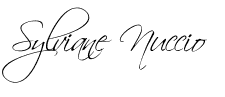

Hi Sylviane,
Hey I’ve had my PC since 2007 too, it’s still serving me well, but I think it’s time for a new one. It runs a lot slower and on occasion it will crash or do unusual things. So I know it’s time.
Actually new PC’s have come WAY down in price. I was looking at them the other day, however all new machines only come with Windows 8 which I’ve heard lots of complaints about, but I’m glad to hear you love it. That makes me feel better 🙂
Blessings,
Liz
Liz invites you to read..8 Tips For Sticking To A Blog Post Schedule
Hi Liz,
Oh boy, you’re scaring me out with the complaints about Windows 8. I have not heard or read anything, but usually when a new Windows comes out there’s some problem with it. However, I hope for the best.
It looks like you have some tell-tale signs too about your computer 🙂
Thanks for your input.
I’m sorry Sylviane, I didn’t mean to scare you 🙁
I have heard complaints but I should probably preface those complaints by saying some people just don’t like change and getting use to new things annoys them.
I’m sure we’ll all do fine with it 🙂
Liz invites you to read..7 Tips For Getting More Blog Subscribers
Hi Sylviane!
Oh those tell-tale signs! Once you start getting them, it is like a car. Then comes the question: Do I hold on to it and get it fixed or purchase a new one with no headaches?
I go for the purchase a new one all the time. I only work on a mac, and they are very costly, but when I was getting a blue screen, I knew it was time to replace it. Nothing would load down anymore, I was having so much trouble, it was a headache. This happened almost a year ago. I am happy to say that I paid it off in one year with zero percent interest! Woo Hoo.
As for my husband, he uses a PC. I think a PC gives you more “notice” when things are about to fall apart. But so far so good.
Transferring data is another story! I had the mac “genius” do that for me because I didn’t want to monkey around with it myself. It was worth every penny!
Congratulations on your new computer and I will see you on our hangout!
-Donna
Donna Merrill invites you to read..Personal Branding | A True Life Story
Hi Donna,
It seems that all computers Mac or PC give similar warnings when they are on the downhill road to be done with. Now that I have my new computer it’s like I can’t believe it how fast it is, even though a lot of this machine is still a bit of a mistery to me, as I’m still trying to figure it all out.
Yes, after 2 weeks of being unable to access Google hangout, I can’t wait to be able to be there again like any normal computer owner 🙂
See you then, and thanks for coming, Donna 🙂
Hi Sylviane,
Congratulations on the new computer. Enjoy it.
I had my computer since 2006 but it also crashed last Thursday. For some reason, I woke up in the morning and the power button is not working at all. So, I got a new CPU only with everything new in it but still I am using the same monitor and keyboard. But what a difference in speed.
Regarding Windows 8, still I have to explore it as I used to use Windows XP.
Thanks Sylviane for sharing your experience. Have a great week ahead.
Be Blessed,
Neamat
Neamat Tawadrous invites you to read..7 Advantages Of Blog Commenting!
Hi Neamat,
Wow, really? Youre computer just died?
I know what you mean, I had to deal with my slow computer for so long I was so tired of it, especially that we have to spend quite some time online.
Well, Windows 8 takes some getting used to and I’m still far from understanding it all. As I was telling Corina, I don’t even know how to download pictures to my computer right now and it’s a bit of a problem, but I will figure it all out I’m sure. That may be another theme for a new post. But the speed? I love it!!!
Sorry for being so late in visiting you. I will later today 🙂 Still doing some catching up having been computerless for 3 days 🙂
I work on my desk top computer and it’s about four years old now. As soon as I read “windows won’t get new updates” that sounded the alarm in my head.
I have to run the Microsoft Fix It Tool to force the update… I think I better start shopping around for a new hard drive 🙂
I wouldn’t know where to begin to transfer data so I’ll leave that up to the professional geeks to do that. With what you described in your post it sounds like it would be a smart investment for anyone to have their data transferred by a pro.
Enjoy your new computer! What did you name him? Mine is named Henry LOL. Have a great day Sylviane!
Corina Ramos invites you to read..Resumes Aren’t What They Used To Be
Hi Corina,
LOL, I didn’t name my computer, but maybe I should 🙂
I know some people who tried to make it sound like data transfer is easy, but I’m so glad I didn’t get fooled by that, and didn’t hesitate for a second to pay for the service.
I’m still trying to figure out a lot of things with this Windows 8 like downloading pictures. A big issue for me and my blogs. It’s sad that after a while Microsoft don’t bother to make updates available for older versions. I am sure that it’s to force people to by new machines.
Thanks for coming by, Corina.
I remember having this discussion with my brother a number of years ago Sylviane because this is not my area of expertise either. He told me that the way computers work is that every time you open a program it’s running in the background. It’s not the same as saving something on your hard drive and eventually running out of room.
The more you save on your hard drive then of course the slower your computer will get because it has so much stuff in it’s memory. But when you open the programs that takes up space too in the network and it’s always constantly running. That you can’t easily shut down so over time your computer will start to bog down, you’ll have crashes and the end is in sight.
The desktop I have right now I bought toward the end of 2011. I think the longest I’ve ever had a computer was around six years. Of course back then I didn’t work on it all day long so it did last longer. Since I work at home they aren’t lasting near as long as I would like but I’m still on a desktop for the most part. I have Windows 7 and I like it. I have heard Windows 8 is a challenge so good luck.
I’m just so thrilled you got this computer and can be on the hangout tonight. We’ve missed you terribly and I felt for you not being able to help with your situation. We don’t have to worry about that now for awhile. Yay!!!
So, see you tonight.
~Adrienne
Adrienne invites you to read..Goodbye Google Reader and Hello Feedly
Hi Adrienne,
Well, I like the explanation you’ve got from your brother, and that makes sense.
Yes, I heard some people saying that it took them some time to get used to Windows 8, but while I’m not tech savvy I don’t want it to discourage me either. I’m sure I’ll do fine, especially when I find out how in the world I can download pictures for my posts 🙂
Well, that’s nice to hear that you guys missed me on the hangout. I had no idea that I’d be missed at all 🙂 I’ll be there tonight!
Thanks for coming, Adrienne.
Hey Sylviane,
After 100th post, your blog asking a new computer, eh? 😉 Congratulations on your new computer dear. Sounds really excisting!
Well, I’ve got a brand new computer last month after 12 years too dear 😉 The old one is still working but can’t install beyond Windows XP for faster perormance. How old I am 😀 lol…
Anyway there were complaints about Windows 8 mostly coming from Windows 7 users, but it’s because there’s more signiicant changes in Windows 8. BTW Microsoft says that Windows 8.1 includes start menu again.
I hope you enjoy Windows 8 and there’s lot of hidden features in there to make use of 😉 Especially apps. Enjoy it Sylviane 🙂
You have a lovely week there dear 🙂
Cheers…
Mayura invites you to read..Embed Social Updates in Your Posts and Articles with SocialDitto
Hi Mayura,
Sorry for this late reply, but I was really tied up these past few days.
Well, the more I understand Windows 8 the better I like it. I guess some window 7 users were complaining because if’s so different from Windows 7 or any Windows. But I kind of like it.
Thanks for coming by Mayura.
Hi Sylviane,
Congratulations for you new computer. 2007 !!! More than 6 years ! What a record. I have never used a computer more than three years. My friends think I am a kind of traditionalist because I don’t change it every year. It’s true that I don’t like to make such spectacular changes year by year. Here’s why.
There is a principle, in the modern world: “Newer is better.”
What’s the reason for that? No reason at all, except the fact that is new.
The simple fact that an object, phenomenon, person etc is new, makes it better than everything that is old. Btw, the real cause is mass media and consumerist style.
I am painfully aware that this principle is false. Computer science is one of the places where you can see the principle in action.
So many times a new version of an old program is worse than the old version. I have witnessed this phenomenon at many Windows versions, for example.
Computer geeks know very well that Windows Vista, was in many ways worse than Windows XP. I met a lot of unsatisfied Vista users that switched back to XP.
Another example: Microsoft Office 2007 is worse than 2003 version. A whole lot worse. It’s a disaster. I still used it but soon I will try another Office. I missed very much my 2003 version.
There are so many software, applications, programs that screwed up with new versions.
So, as you can see I am not a fan of new things. In fact, after a lot of bad experiences I realized I don’t trust new things.
Have a nice day
Silviu invites you to read..Boost Your Traffic with a Personal Round Up
Hi Silviu,
Well, yes, according to some standards out there a computer that’s 6 years old it’s old, but according to my finances it was fine with me. No way I’m going to buy a computer more often than ever 4 years, and I don’t even care how much money I have. I refuse to enter this forced buying world before it’s really necessary.
Yes, a friend of mine explained to me how usually new Windows software just suck, and if at all possible it’s better to wait a while to get them. Yes, XP was much better than Vista. I’m praying that windows 8 will be a smooth ride.
Thanks for coming Silviu.
Hi Sylviane,
Nowadays with the fast updates to computer technology and software, a computer (a laptop) is old after 2 years. That’s how fast things are happening in the technology realm. I buy a computer every two years although for tax purposes you can actually purchase one and write it off every year. ( my accountant tells me that)1 But economically that doesn’t make much sense. Anyway, for technology sake, its good to update every 2 years. Since you can write it off, it works out for you for the good.
Glad you got your new computer. Enjooy!
Barbara
Barbara Charles invites you to read..Attraction Marketing? Does it Really Matter?
Hi Barbara,
Well, a laptop, maybe, but as for my desktop I expect to keep it like 4 years. No way I’m going to buy one in two years as I was just mentioning to Silviu 🙂 That’s just a bit much for me.
The computers we have at work are well over 6 years by the way, and they still do the job. I known they updated the windows like a year and a half ago, but the machine is old.
Have a great week.
I do have an older computer that is running in Windows XP. I am not planning to dish it out yet because it is still working good. But if ever I’d get a new one, I don’t think I would like to use Windows 8.
Alexis Marlons invites you to read..Help with Setting up a Business
Good for you! If you are not being as efficient as you would like to be and the main reason is that your computer is slowing you down, get a new one and you find out that will make things much easier for you.
I bought my daughter the windows 8 upgrade and downloaded and installed it. It was working fine for a month untill she decided to restart the computer (not the first time it was restarted since installing) and it went into this continues loop, nothing i do will make that go away, just keeps loopin. Is there a fix for this? I do NOT have a physical copy as it was downloaded from the microsoft website however I do have a second copy downloaded that i bought for my own laptop that i havent installed and i dont think i will so there for I could use it on hers to reinstall the OS. My question is how can i put the copy from my computer to hers without any external hard drive to broke to buy one, and the laptop that has the copy doesnt have a disk tray because its a mini. Can I do it via usb cable or anything? and if not, is there a fix for this looping ****? and if there is, is this fix easier then reinstalling? Why does this loop thing happen anyway? Do I use the serial that she used with her install or the one I got with my dowbload?. Anyway No she didnt back anything up, shes only 13 and got to ahead of herself and installed the program without my knowledge and knowing to back her old OS up, she had windows 7 and my laptop is a XP and…..I love my XP things were plain and simple back then. thanks for any help, way to broke to be having this happen right now.
Annmarie Hewitt invites you to read..No last blog posts to return.
Hi Annmarie,
Wow, I’m sorry for all those troubles you had with those New Windows upload, but I am absolutely NOT a tech person and I really can’t give you any answer to your questions. I think that you should contact some tech bloggers, but unfortunately, I’m not one of them.
Hi Sylviane – I dread changing computers. My current one’s just under two years old, so I’m hoping it’ll be ok for a while yet. I’m on Windows 7 at the moment and I must say I don’t relish getting used to yet another operating system!
I think next time you switch, you should be able to manage the data transfer yourself, because Microsoft’s made it super easy with their latest upgrades – it’s certainly very simple if you have W7 and I’d think it’s probably even more of a breeze with W8. I just wish there was an intelligent program that could identify all the rubbish I’ve got on my pc and get rid of it – all those programs I’ve downloaded and then never used, just clogging up the old hard drive!
I wish you every happiness and success with your whizzy new machine – enjoy 🙂
Sue
Sue Neal invites you to read..Are Your Blog Posts Missing This Vital Ingredient?
Hi Sue,
Oh I know what you mean, I was so afraid at the idea of having to get another computer as well. I waited the very last breath of mine 🙂
Now for the most part I am OK with the new one now and getting used to Windows 8 but it’s so different from any other system I’m seen even Window 7. I hope I’ll be OK for a while now. I’m not someone who buys a computer every 2 years as some people do.
Thanks for coming by.
I’ve been using my computer since 2008. Guess it’s time for me to get a new one. We have to keep up with the changing times after all.
Hi Christopher,
If your computer works and you’re able to receive Microsoft updates, then you’re fine. But it’s when you can’t do updates anymore that becomes dangerous for the computer, thus puts your data and privacy at risk.
Thanks for coming by.
yes windows 8 has its own advantages and drawbacks. I hope microsoft recitifies them in their next OS upgrade