Due to the fact that Seth’s last post content on my blog was kind of stolen and ranked before my blog, Seth wrote this post about what to do if this happens to you!
Dealing with Detrimental Back-Links using Google Webmaster Tools the Right Way, and Understanding the Idealization Behind the Duplicate Content Penalty.
If you’re somebody furiously telling yourself someone copied my website content, have ever been in this type of situation, or wish to know what’s needed to be done in these types of situations; you might want to read this. Ever since the creation of the web since Tim Berner’s Lee, with the creation of the Hypertext Transfer Protocol (HTTPS) and the world-wide-web server we popularly call the internet, a lot of wrong-doing and mischief have come into being. Although pro-active measures such as the creation of Google, website platforms, and computer programs have been created for the purpose of making it easier to co-exist as an online community; there will sadly be people who have been taught wrong and pursue its destruction.
This leads me to talk about how to stop others from copying your website content and them potentially ranking on YOUR content, at least just temporarily before the duplicate content penalty kicks in, on Google.
My Recent Conversation with Sylviane
Normally when I make a post on her website, she usually sends me a message on my Facebook account saying the post is now live. Being who I am, I normally check the keywords that I targeted within the post and check Google on how they were ranked, especially since it’s a guest blog post made by me on HER website. While I was checking for the keywords that I ranked for on my previously published post, I noticed another website actually copied her content, partly since that website was actually ranking on Google for a couple keywords at least for the time being (while Sylviane was not). Given Sylviane’s plan to submit a DMCA request for it and other pretty obvious reasons, I’ll go ahead and show you a picture of it without linking to this sad excuse of a website. (The permalink is found on this picture if you want to see it in its current state.)
Click on each of the pictures below to view them in full size.
Click the back button on your browser to redirect yourself back to this post.
When I told Sylviane about this person who copied her content, I could tell she was pretty upset. This is wrong on many levels and it’s almost like trying to spit on somebody’s face or mug somebody in real life. Yes, he did put the source URL towards the bottom, but he did not fix this article to where it had a no-index tag to where it didn’t rank in Google or appropriately use this article to benefit both himself and the original writer of this article – Sylviane (even though I was the guest blogger for that post). In order to correctly syndicate articles for the benefit of both the original writer and the person borrowing the article, you need to either put a no-index tag on that article so it isn’t ranked in search engines or have it featured via a javascript code.
So because of how this person potentially took advantage of Sylviane’s and my hard work, a DMCA request was written up by Sylviane.
We all know Sylviane’s been blogging online ever since around the year 2006 and is very familiar with how the world-wide-net works today. Despite this, she had little knowledge on how to submit a DMCA request, what it even was, and how this could be used to stop wrong doing online. Shoot, even I’ve never had to submit a DMCA request partly because of how I’ve been WORKING on a massive gaming site, but haven’t really opened it up to Google Bots and other search engines.
Because of this and the issues presented here; I feel it’s important that it be common knowledge on how DMCA requests work, how to correctly syndicate articles for the benefit of the original author and the borrower, and how to use Google Webmaster Tools to notify Google of ignoring certain (detrimental) back-links to your blog.
What is a DMCA Report?
For one who may be wondering what is a DMCA Report, it’s a pro-active measure taken by Google to stop web spam, simply put. I could easily go into a lot of the arguments and theories behind how it started and the whole purpose of it in light of intense debates over how it worked especially when it came out, but I’ll save you the expense.
I feel the DMCA report does a great job TODAY on quickly getting rid of web spam largely due to reports I’ve read on how fast they usually respond, and how I’ve read about 97% of what’s submitted is immediately taken care of.
There are many different requests that can be submitted through the DMCA report, but since text makes up bulk of our work, here I’ll show a simple walkthrough on how to submit a DMCA request for a copyright violation of text.
1. First, go to the website @ Removing Content From Google – Google Help.
2. Second, you’ll need to click on the circle by the words Web Search.
3. Third, you’ll need to click on the circle by the words I have a legal issue that is not mentioned above.
4. Fourth, you’ll need to click on the circle by the words I have found content that may violate my copyright.
5. Fifth, you’ll need to click on the circle by the words Yes, I am the copyright owner or am authorized to act on behalf of the owner of an exclusive right that is allegedly infringed.
6. Sixth, you’ll need to read the following box to ensure you’re the actual owner of the content (are you really!?) and then click yes if you are.
7. Seventh, you’ll need to click on Text since this is the main issue people deal with when it comes to copyrighted content. (If your case has to do with images, a video, or another more concentrated issue; choose that one instead.)
8. Eighth, you’ll need to click on the link with the words this form ensuring this is really a problem you have and that you’re really ready to go forward with this.
9. Finally, you’ll need to login to your Google + account (I hope you have one! – If you don’t, you can create one HERE) & then fill out the appropriate information for your specific issue before clicking the submit button.
From what I’ve learned, you should get a response pretty quickly from the Web Spam team, usually in about 3 days. This is something Google is very serious with, and I think you’ll have no trouble doing what you need to do here.
Please note that if somebody copies your content way later on well after your content is already ranked in Google (in the case of text) and hasn’t taken advantage of immediate rankings a little bit, you could just wait it out until the Google penalty sets in on their blog instead so as to not waste any of your precious time. It’s ultimately up to you and what type of action you’re willing to take.
* So now that we’ve taken care of what people shouldn’t do, let’s talk about how to correctly use other people’s content across the web through syndication techniques!
How to Syndicate Content on the Web
For one wondering how to syndicate content on the web, there are 2 ways that I personally would syndicate content. The 1st way would be to put the same exact text on an article or post, and make DARN sure that page or post had a no-index tag for all the search engines while leaving an original source link towards the bottom. Doing this would ensure Google Bots and other search engines didn’t rank that stand alone page.
The 2nd thing I would do, and would probably be more oriented to using, is a javascript based plugin. There’s tools and features out on the web to where you can actually borrow content from web sources and put it into your blog without having it ranked in Google or misusing that borrowed content in anyway, all while displaying the original source link giving the original owner the deserved credit.
What is a no index tag?
For one who wishes to know what is a no index tag, a no index tag is a tag that’s applied on a webpage whether it’s a page or post. What this special tag does is tell other search engines, including Google, this page shouldn’t be ranked. You have the option of installing a plugin on your site that allows you to put no index on certain pages (I prefer the all in one SEO plugin) or you can manually put it into your page. If you’re wanting to manually put a no index meta tag in your page or post instead, you can do so with the following line of code:
<meta name=”robots” content=”noindex, nofollow” />
In case you’re wondering where to put that code, towards the bottom is probably best. You could try putting it in between text or just somewhere where it’ll not show up to. It’s really up to you. I’m not exactly sure about the extra blank space it might generate on the visual end of it, but I’m sure you can do a little tinkering to get it how you want.
It really shouldn’t be too complicated, and it’s pretty easy to do. For ensuring your post or page is actually not indexed, you might want to check back once or twice in the next day or two to make sure it wasn’t indexed. If it’s indexed even though you attempted to put a no index meta tag, you’re still held accountable. In that case, I would recommend deleting that webpage and trying anew.
- Matt Cutts, current head of Google web spam team, wrote a pretty thorough article on his personal blog about no index meta tags back in Feb. of 2008.
Using Javascript Based Plugins
In all honesty, I don’t know a whole lot about different plugins you can use for syndicated content (largely because of how I haven’t had much need to do so thus far). But I do know it’s not hard to create a platform or plugin that allows you to input a source article URL and have that original article displayed on your site to where it doesn’t get indexed or used inappropriately via your blog.
I think a javascript based plugin, or some other similar platform based plugin, is most ideal for displayed syndicated content on your websites. That way both the original author and you both benefit from the published work. Depending on what 3rd party application you’re using for your website, it’s up to you on where and how you’ll be able to do this. You could edit the theme template of your site itself, create a plugin that you can install, or use another plugin specifically designed for displayed syndicated content (while displaying original source link). In my opinion, this is the best way of going about displaying syndicated content.
My Advice:
Even though you have all these cool little ways of displaying syndicated content for your websites, its way better creating your own content and doing your own work. The reason being is when you display syndicated content instead, you aren’t really leveraging the search engines to your advantage.
I think more importantly, you aren’t building an actual website that people will want to flock to and read from. If you visited a website with a bunch of plugins and syndicated content by other websites, would you want to regularly visit it? I wouldn’t, except maybe to visit the original author of who wrote it… and then leave a comment on THERE site instead, and then maybe even buy from the original author instead.
I think the only time you should really display syndicated content is when you see an EPIC article by another very big website that’s highly related to the niche you’re in. You could display this important newsfeed via a widget or maybe even a webpage along with your own personal opinions and thoughts. Still and yet, it’s all really up to you and the basis you use for your strategies. I just want to help steer you towards being on the right path.
* So now that we have a good understanding of how to correctly display content on the web that doesn’t belong to you, let’s move on to our final topic over how you should tell Google and other major search engines to ignore hurtful back-links!
Google Webmaster Tools Backlinks Report
For one looking for information concerning the Google Webmaster tools backlinks report, there’s actually a way you can use Google Webmaster tools to notify Google of ignoring certain backlinks. First and foremost, you need to setup a Google Webmaster account with your website(s). You’ll need to make sure these sites are inputted into your own account and are keeping track of what incoming and outbound links are going to and from your sites along with information about your traffic, current Google pagerank, how many pages and posts you have, and so on. If you notice a lot of bad backlinks pointing to your site that you don’t want, there are two things you can do:
- You could ask the owner of the website(s) to get rid of the links they’ve posted.
- Submit a report to Google saying a site is submitting backlinks that you don’t want to be involved with on your site, and for Google to ignore those backlinks.
The #2 option is by far the best solution since this ensures all the links are removed immediately and so that Google knows what’s going on with your website. Realistically, you shouldn’t have much trouble with this issue unless somebody was using a program like Xrumer, Scrapebox, or something else ridiculous literally spamming your site links all over the place on like blog comments, forum posts, social media profiles, and anything else imaginable.
Otherwise, you really shouldn’t have much to worry about in this area. It’s really easy to keep track of what backlinks are pointing to your site with Google Webmaster Tools and I highly suggest this to any serious webmaster today partly due to how this can be used to cut off bad backlinks.
What is the Duplicate Content Penalty?
For answering our big question over, “what is the duplicate content penalty” this is a very peculiar answer largely due to the fact Google doesn’t want people knowing exactly how to maliciously attack the signals that are used to determine the original content.
Pretty much in a nut shell, Google immediately scans for the original owner of the content by using certain signals and immediately indexing that in their search engines. So when somebody copies your content and your article is already indexed in the search engine, the person who copied your content will simply be blocked out of the indexation part since that’s already indexed in the search engines.
They just won’t show up. The only time they MIGHT show up on a few keywords is when they publish your own content somewhere else almost immediately after you’ve published your content. This is the main time frame it’s preferable to submit a DMCA request to ensure nothing awry goes on, despite how you’ll pretty much always attain the articles worth anyway. I wouldn’t worry about this too much though because Google uses a highly sophisticated use of signals to determine the original publisher of that content especially in light of the available use of the DMCA request anyway.
- There’s a good article about duplicate content due to scrapers by an article back in June 2008 by the Google website.
For the most part, most people don’t really understand the duplicate content penalty thoroughly. It’s important to know these things, however, so you can be a benefit to the whole online community and help teach others with what one should do in these situations.
I hope this article has answered a lot of your questions about how DMCA reports work, effectively using syndicated content on your blogs, how Google webmaster tools can be a huge benefit, and the duplicate content penalty. If you have any further questions or have anything to add to what was said here, I’d love to hear what you have to say. Thanks again for stopping by.

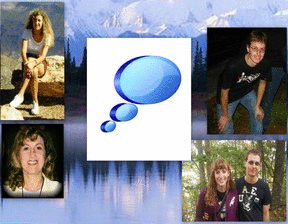
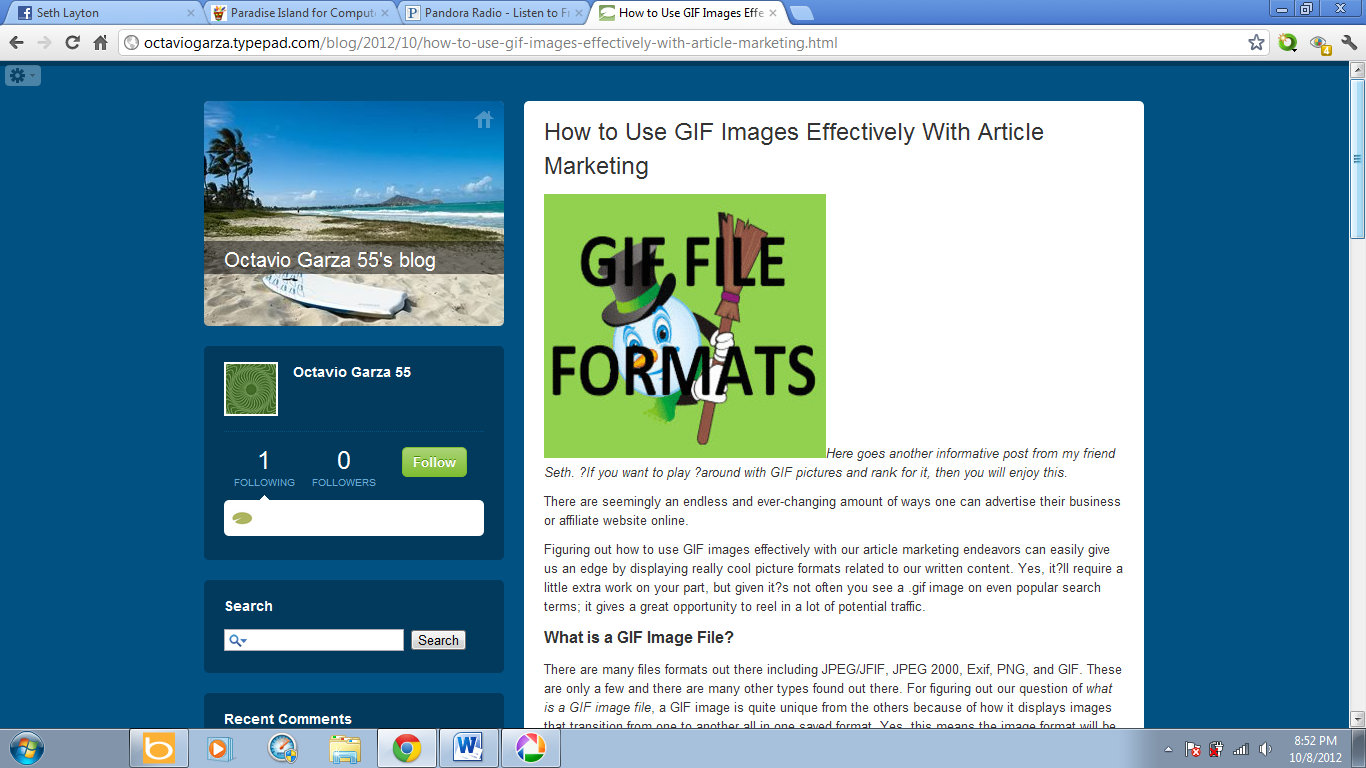
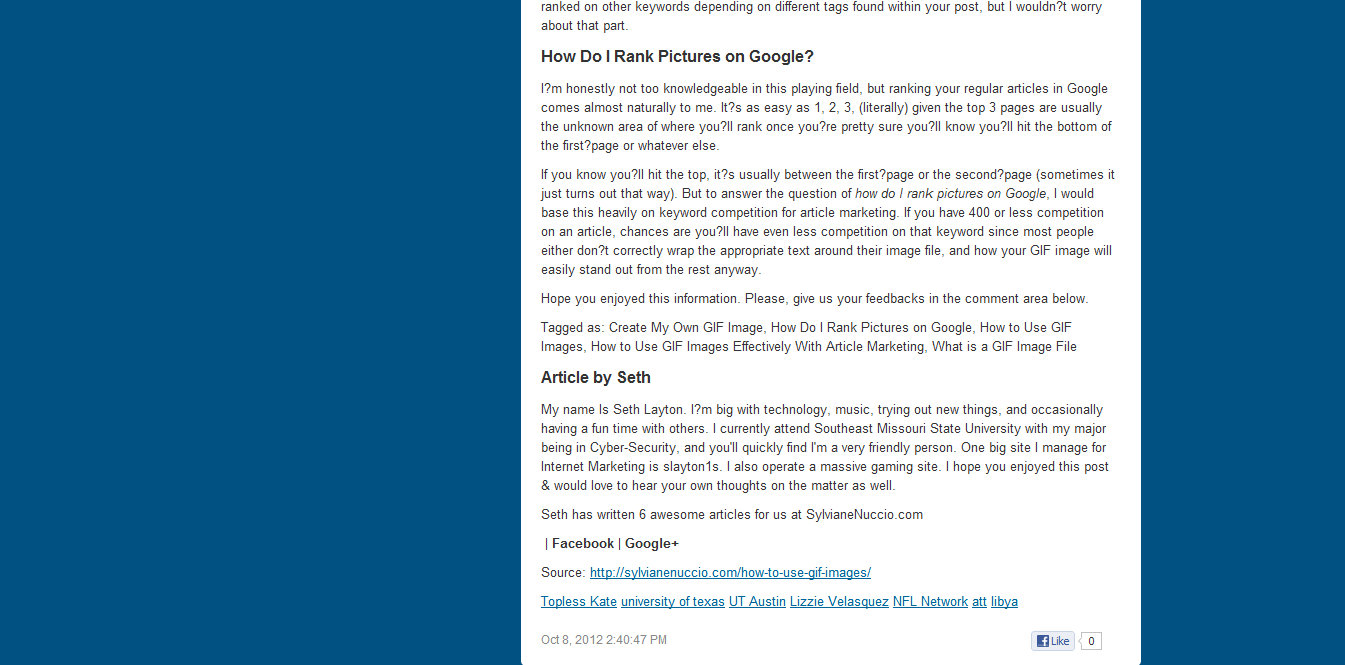
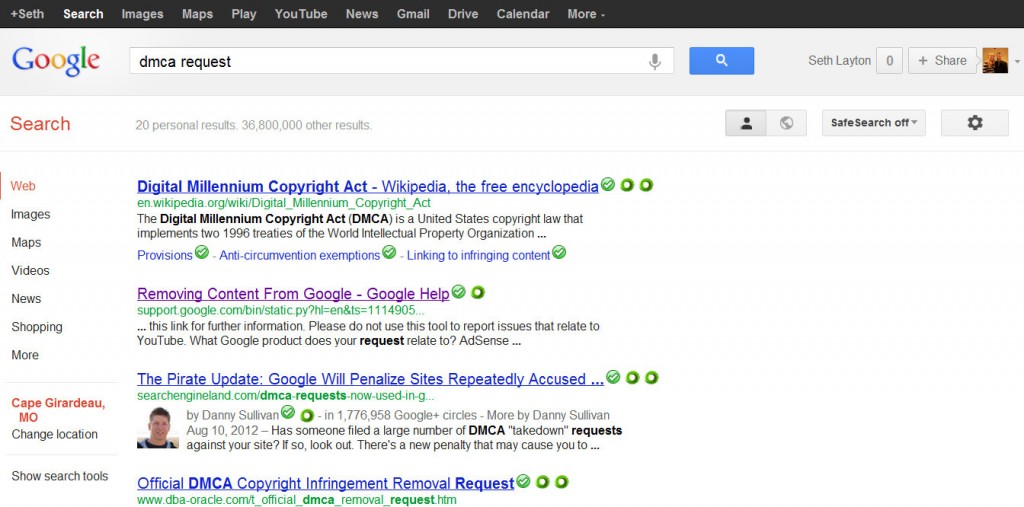
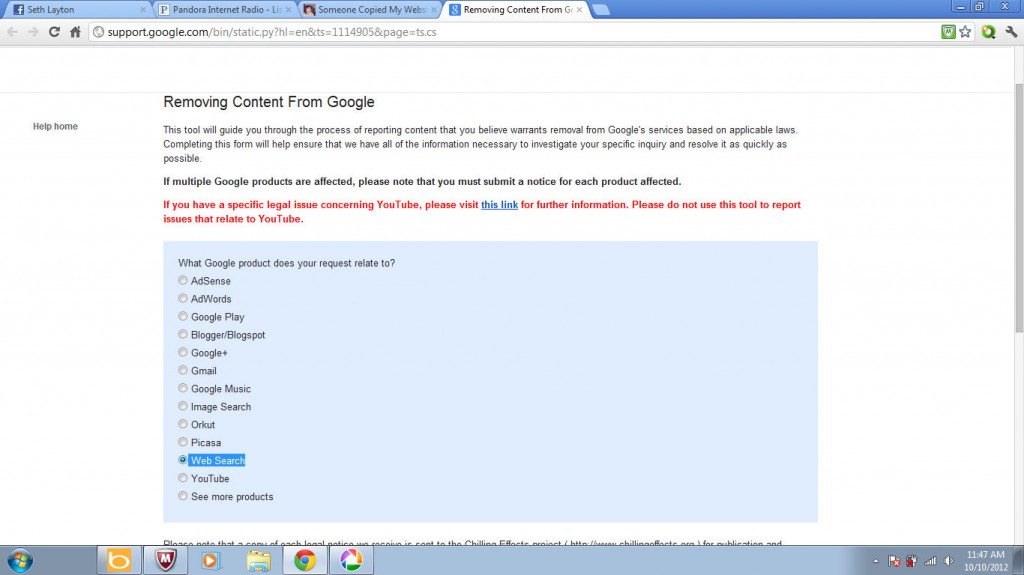
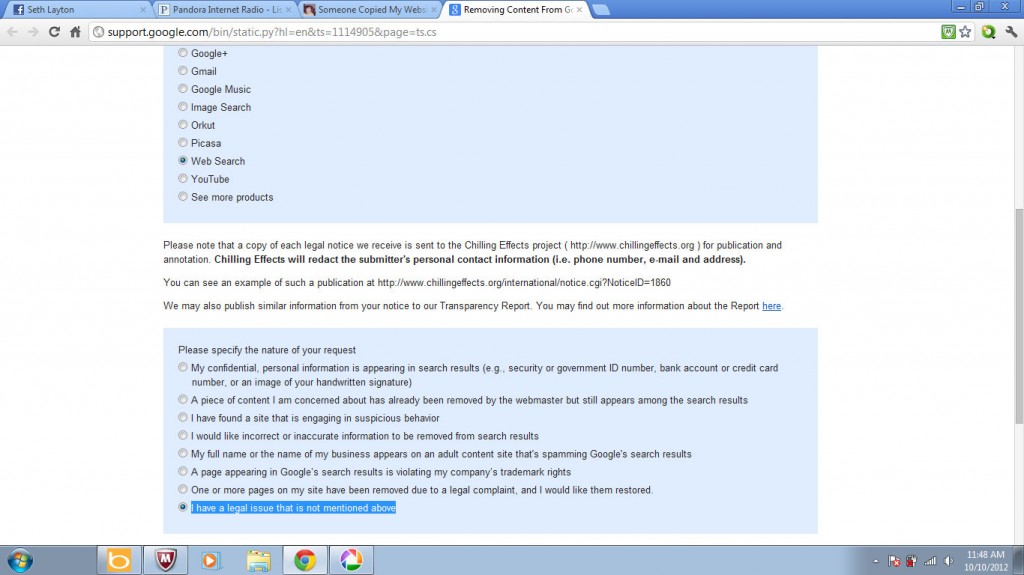
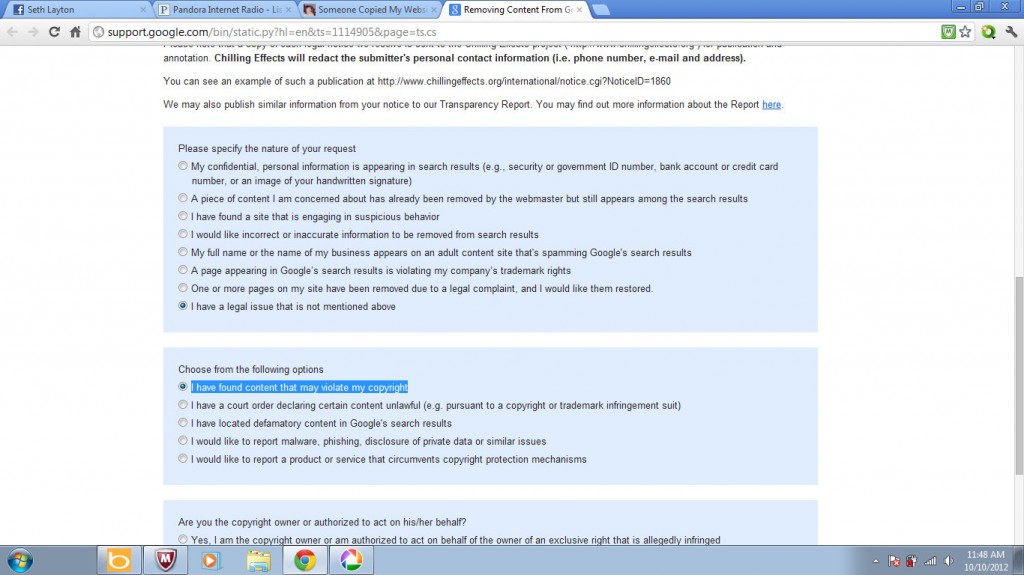
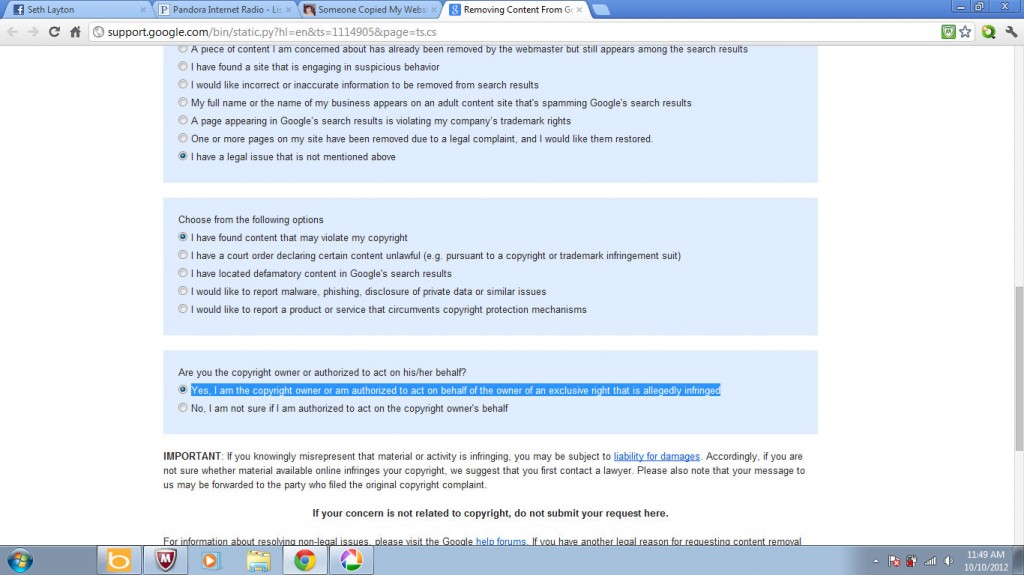
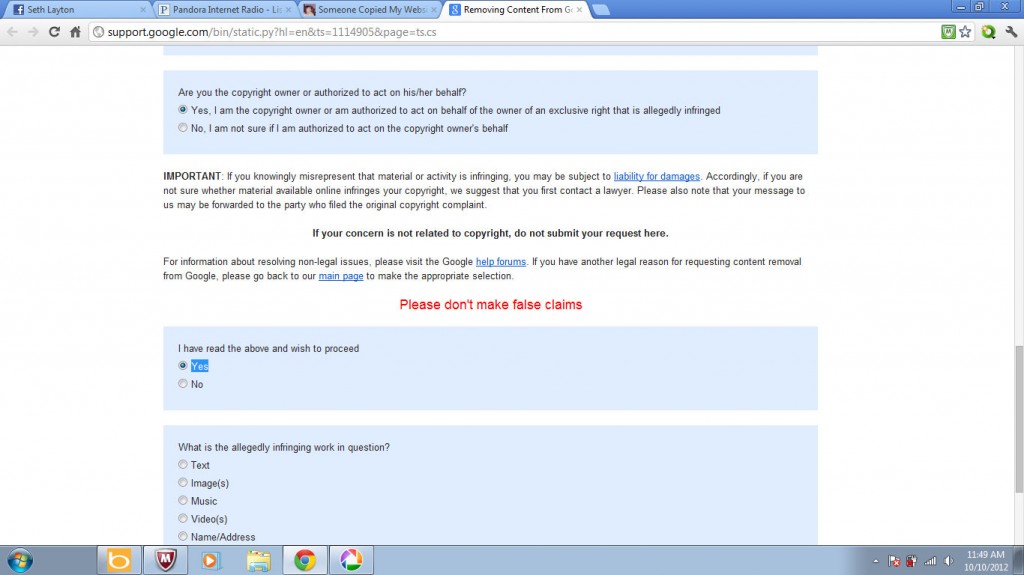
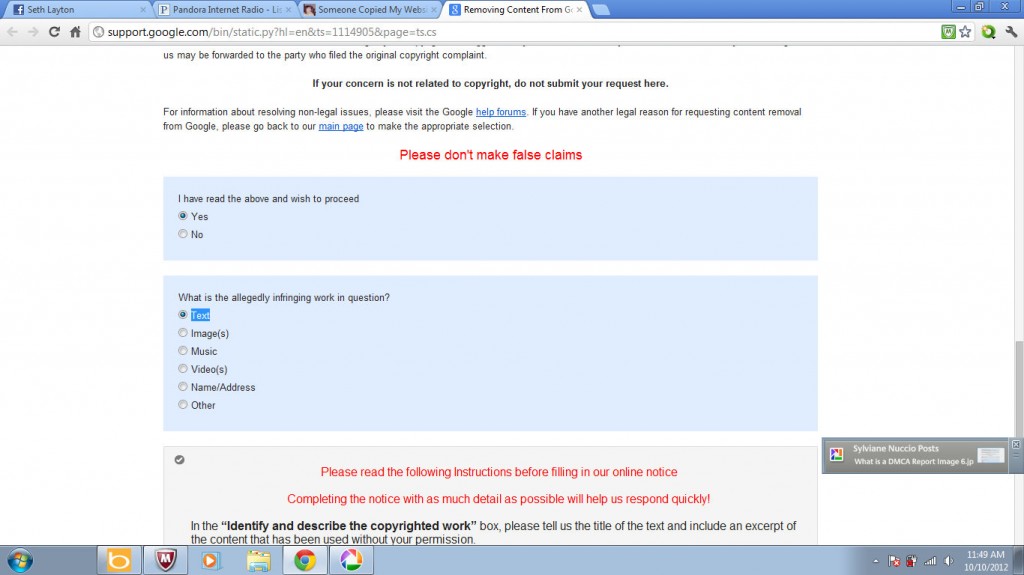
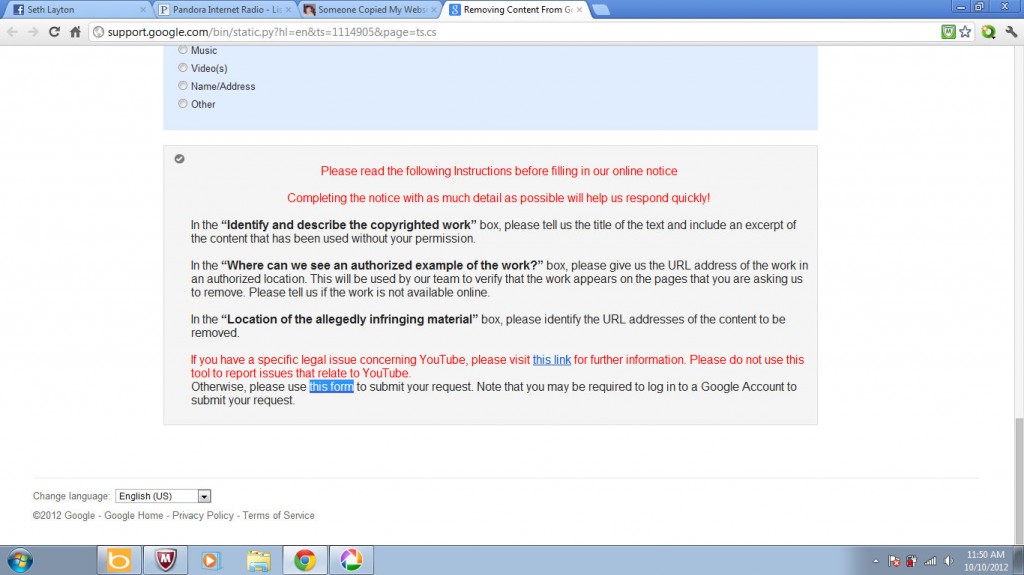
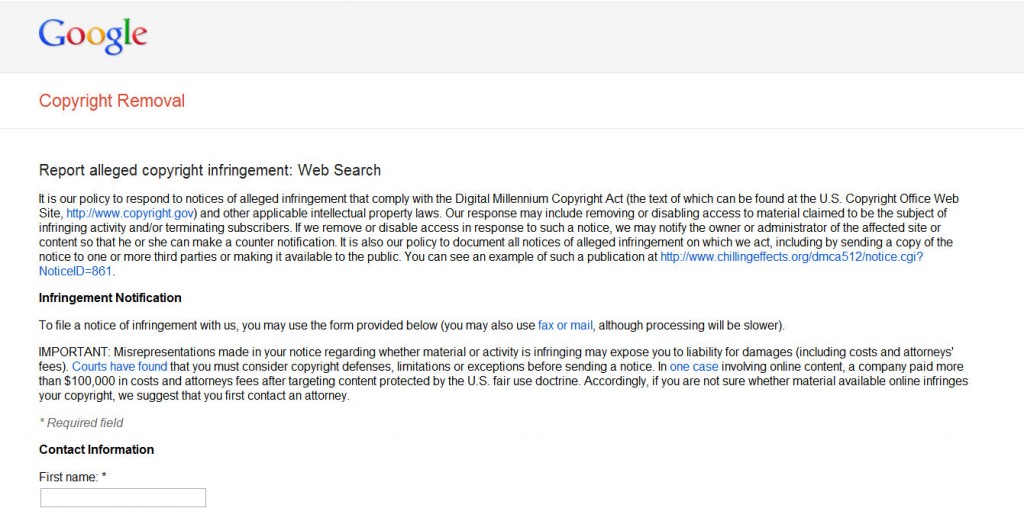
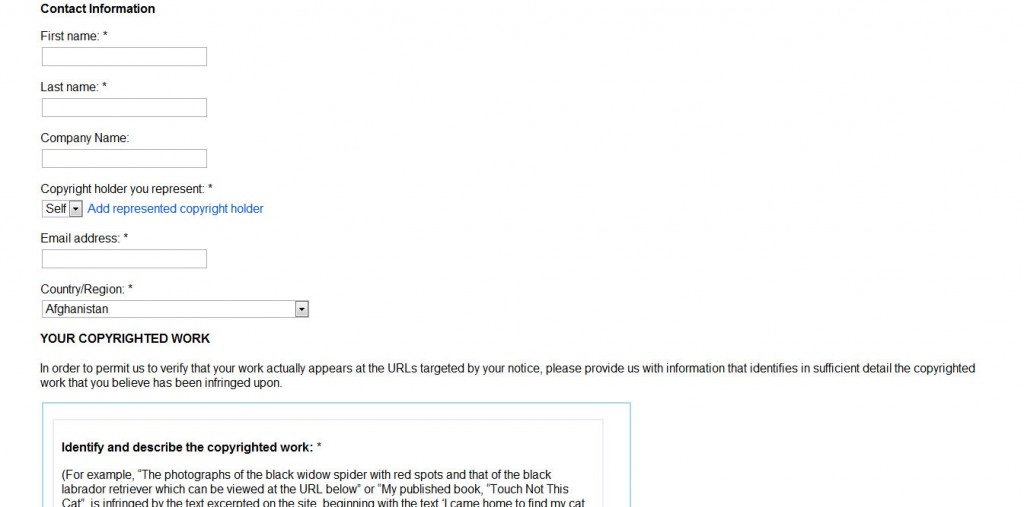
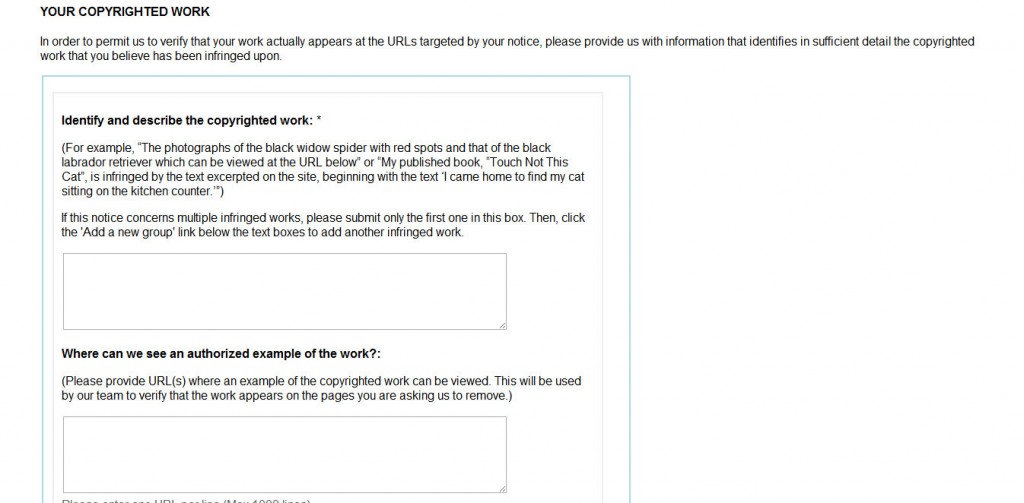
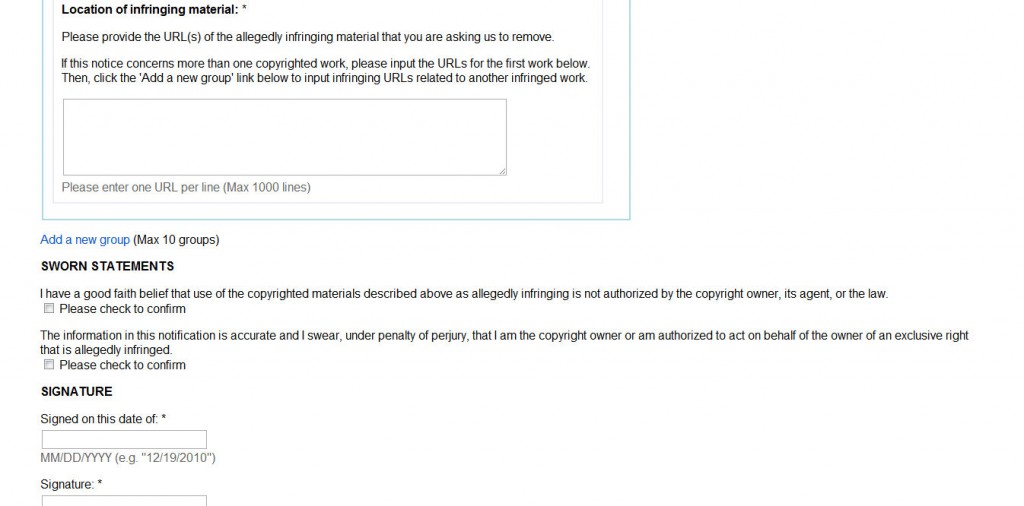
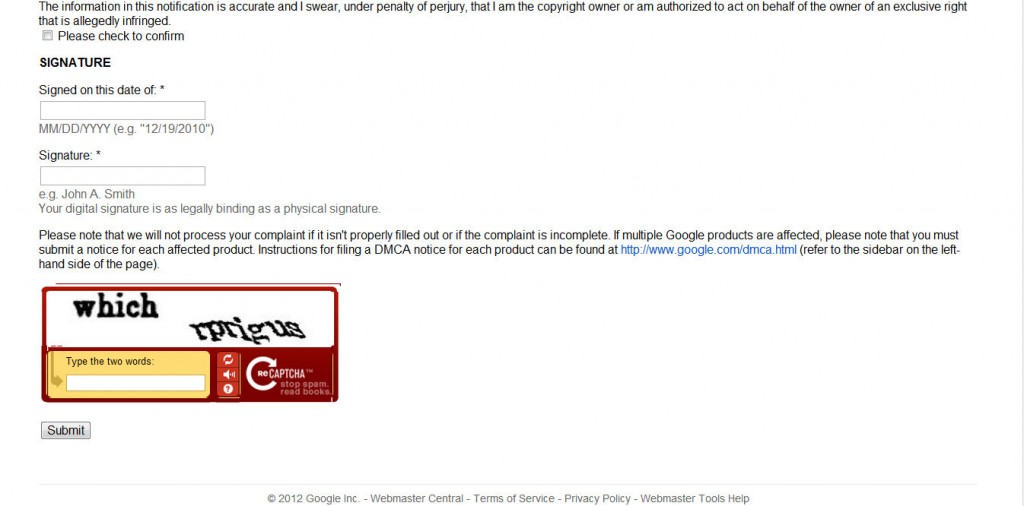
I’ve had this happen to me personally. In one case, I even had someone copy my identical web design! I didn’t know how to use DMCA, but I was able to get the website shut down because it was ranking for the same content that I had on my site. They even had my picture and my wife’s picture in their ‘About Us’ page. It was incredible. But, anyhow…long story short…It really feels terrible when you know someone grabbed your stuff without your permission and in a way to benefit from your hard work. Thanks for sharing. 🙂
Hi Freddy,
Wow, unbelievable how crooked some people can be online. I can’t believe they even took your pictures. I’m glad they were shut down.
Thanks for coming and telling us about your experience on this matter.
If it wasn’t immediate, they’ll fail in trying to rank in Google. I totally agree with you though. It’s pretty sad. Glad you got that issue fixed.
Hi Seth,
Oh my gosh it’s GIF again nah? 😉
Great post here mate. I’m sure many of bloggers and article writers suffering from this. I’ve been reporting as and when I find someone copying my content 🙂 Haven’t found how well it does with search ranking though. It happens and we have to be responsible of removing ’em too. You know what? The Google team is best in this. For me usually it takes only one day and they had taken care of removing content from that sites.
However removing content works only the content is on Google servers else they have no permission to remove content from the pages. But as you mentioned, can remove from search results. Well, we need to look into other search engine results too, no?
Sometimes users post content on private forums where logged in members has access and search engines can’t crawl ’em. I’ve found few of ’em. In that case, things get harder, but gladly for me they removed ’em after notifying and just add link there. May be we never know 🙂
I just search for your earlier post. It’s on typepad. Google doesn’t show no more 🙂 However it has given the credit. Anyway Sylviane hasn’t provided permissions for that as all rights are reserved here on this blog, right?
I think it’s always better to let know author if we wanna show his/her content. Best is linking to it. And mostly users has no idea about copyrights and what are they for.
Google backlinks report is very helpful and disavow tool too. Backlinks can hurt sometimes. Never happened to me but for one of my friends.
I think many of people not aware of duplicate content penalty. It would be really horrible when search engines used to crawl blog feeds. Glad now search engines ignoring feeds. Very good explanation 🙂
Lengthy and detailed post 🙂 Very good read Seth.
Have a nice week for you both, Seth and Sylviane 🙂
Cheers…
Mayura invites you to read..Analyze and Manage Your Twitter Followers with Tweepi
Hi Mayura,
I know Seth did it again with the GIF and I’ve been asking him to slow it down, but he might be busy for the moment.
I will let him reply more in more details to your comment. I think that the best honest way to link to someone else’s content is by linking to it, as you mention. The way this guy did it was obviously to get credit for it even though he linked to my blog at the very end.
Thanks for coming, Mayura 🙂
Hey Mayura,
Sorry you’ve had to deal with this issue in the past. I’ve actually seen a couple of your blogs, and they’re pretty nicely laid out; although I did notice you were using Blogger.com. 😉 Although i’d rather use WordPress.org, Blogger.com’s fine if you spend a good amount of time making sure the whole layout and everything looks professional. With this DMCA request, it helps clear up a lot of problems.
Wow Seth, I learned something new here today.
Now I’ve never taken anyone else’s content and shared it on my site so for that matter I’m good. I’ve always heard that if you want to share someone else’s content that you are in the right by putting their information on your post or article giving that author full credit for their work. I honestly didn’t know that you have to put the nofollow tag in the content itself. Maybe others don’t know this either and think they are doing the right thing.
Now if they are doing it for their own benefit then yes, that’s just wrong. I really didn’t even think about ranking for the keywords over the original post. Jeez, there is so much to consider that I honestly just never thought of before.
I’m sorry you and Sylviane had to deal with this and I would be upset too. But I appreciate you sharing with us here not only how to submit a report about this to Google but why there is a little more to it then just sharing someone’s content and not taking all the right measures.
Hope it’s all been resolved now.
~Adrienne
Adrienne invites you to read..Why Google Is No Longer King
Hi Adrienne,
I am so glad that Seth was able to explain all that in so much details. Gosh his post is well over 2000 words 🙂
If it wasn’t for him, I wouldn’t know any of this. Thanks to him we are getting a great tutorial here. Franckly, I haven’t checked where my ranking on this post stands right now.
Thanks for your feedbacks, Adrienne.
I’ve been at it 2 years. It’s safe to say I’ve picked up a few things, so glad you’ve all learned a couple things. I kinda like to be in the known, and I’m also the type of person who’d try and outrank places with high competition as opposed to the lower fruit. So knowing how syndicated content and copied content is pretty much a must. The main key is you’re not using it to rank in search engines. Because even if you leave a link back to somebody’s site, if you’re still ranking on that post, you’re in the wrong period. That’s why they created the no index tag, and I know for a fact there are platforms you can use to install syndicated content on for display.
How terrible. It’s like being robbed and you feel personally violated. After all, you put a lot of work into your content and then someone else takes it. This is one of those things I really need to be checking for more often. Do you have a suggestion for the best way to find out if someone is taking your content? I know I could search for keywords but that sounds pretty labor-intensive. Or do you mostly use Webmaster tools to find backlinks then check them all? Sorry to hear this has happened but I know it happens a lot and this is a great tutorial to keep people informed so they know how to respond.
Carol Lynn invites you to read..Online Social Etiquette: When To Block Someone On Twitter
Hi Carol,
I’m sure Seth would be better able to answer this question. We are going to let him speak.
Thanks for coming by 🙂
I’d check for backlinks to your content from places you’re unfamiliar with OR do a manual search. Backlinks are kinda the big thing, because one of the top guys over WA, Jay, has actually paid somebody to search for bad backlinks he had coming to one of his blogs once, and had to threaten to sue to him for the guy to take them off. There’s always the option of using Google Webmaster Tools or that new disavow tool thing they have now.
Good morning Seth, I am so keeping this article link in a safe place. I have not had this come up yet, but for sure will like to refer back to it if it does. Thanks for the GREAT information and the easy to understand instructions.
Hi Carol,
I’m so glad that you like this post and yes, that’s one of those post to save for future need.
Thanks for coming!
You’re welcome. 🙂
It’s unbelievable – how dare they copy somebody’s content? Do they really hope that their crime will remain unnoticed?
I have never had such issues (at least I think that I hadn’t), but I will save the link to this post just in case. Thank you very much for sharing this info and warning your readers.
Julia Reed invites you to read..Fraternity Hazing: Hair-Raising Facts All Freshmen Must Know
Hi Julia, and nice to see you on my blog!
The person who did this might have argued that they put a link at the very buttom but the really honest way to do it is to write another article with a link to my post within his post.
The guy ranked with his copy when I didn’t and that’s not fair.
Thanks for coming!
Hi Eila,
Sorry that happened to you. Well, now if you find out about other thefts make sure you follow this process and report them asap. Google needs to know this, absolutely!
Thanks for telling us about your experience here 🙂
Wow, that was some food information. I have never heard of DMCA reports, but if I see this again I will be informed. There is nothing like people stealing your content.
It is really terrible when Google do not know who is the real author. This sounds like a bad movie. thanks
Hi Michael,
I agree, it’s bad enough when people steal your content, but when Google goes along with them “so to speak” it really makes it even worse.
Thanks for your visit, dear 🙂
That stinks that a person has to go through so much work to correct crap like that when the other person should be dealt severely. My solution is take their site completely down to send a clear message that their actions are not tolerated. Easier said than done, but that would be my final absolution. I had someone take my entire post and post it on their site and they didn’t even ask. When I looked things over they had it credited back to me, but it was weird that they would post another person’s content instead of just creating their own.
Sonia invites you to read..Blog Spotlight: Ben Barden, QuickBlogTips.com
It is really a good piece of content on DMCA act on Duplicate content. But, here i have to ask a question which is probably a common question for you all but i am new in blogging field and it is a very important for me and my content. Can you tell me any tool which can scan my whole website and tell me which content is copied by others on their blog. If you can tell me the answer of this question. Please mail me on my above email address. Thanks for your superb article on DMCA and how to request one..
Hello there,
Unfortunately I do not know of any tool that you could use in order to find out who is stealing your content, but I’m sure that you could find out by doing some reaserch.
However, thank you for you question, because it sparked an idea and I will write a blog post about that. I am sure that by doing research I will find some goodies in order to do so.
Also, you see I didn’t have to email you, since I have a plugin that automatically sends you my reply to your comment 🙂
Have a great week ahead!