As I was getting ready to publish my post last Monday, I was shocked to realize that something was wrong with my blog as soon as I click on the publish button. What was wrong is that it was offline.
As soon as I became aware of this, I called my hosting company and they told me that I was way above my limit of CPU usage. Instead of being within the 25% range I was at 75%. Frankly, I had no idea what the representative was talking about, and I asked him to, please, explain it to me in English.
He explained it to me in a way I could better understand, while it was still not making much sense to me, though. Why did this happen in the first place?
He told me to install some kind of Cache plugin that would most probably fix the problem. Well, the only problem is that I had attempted to install a Cache plugin in the past and it totally messed up my blog, so I had to disable it.
What is CPU Usage?
Now, what in the world is CPU usage? I have to admit that I didn’t have a clue, but since I like to learn, I did some research to try to understand this.
CPU means “Central Processing Unit” which is the usage processing time of your site, or the amount of time for which a central process unit uses to process data.
When your site is hosted on a shared server, such as most blogs out there, your hosting company monitors such usage and gives you a share of that CPU. If you go slightly above the 25% allowed you’ll never hear about it, however, if like me you happen to go way above it (up to 85% at one point) they will suspend your site until you fix the problem.
This is what happened to me.
The Reasons you Might be Using too Much CPU
When I googled the question “where does over usage of CPU come from?” most of the results I’ve got were saying that you might have too much traffic for your hosting level. Well, I knew right off the bat that it couldn’t be the case with me. I knew my traffic is not that huge for my hosting level.
It was more a case of some file doing some kind of tricks, as the rep I spoke to suggested. Either way, the result was the same. My blogs were suspended. And when I asked them why all of them were suspended when the problem was coming from one only, they said that it was part of their policy – it became an account issue – not just a site issue. Great, nice to know.
At that point, I knew I needed help fast. Even with the best web hosting, you need to know what’s going on with your site.
Mayura to the Rescue!
Since I wasn’t about to try to mess with a Cache plugin again on my own, I reached out for Mayura’s help from Mayura4ever. I knew that technical issues are what he deals with on a regular basis and he had often pointed out to me (through Facebook) some issues he had noticed here and there on my blogs.
If you don’t know about Mayura, yet, Lisa Buben from InspireToThrive, has written a post about him.
When I asked Mayura to help me with my CPU issue he readily accepted and that alone was a relief to me.
I gave him my blogs’ login, and he went to work right away. I’m someone who will rather pay someone in a heartbeat to deal with technical issues that are way above my head, rather than try to do it myself. So, I told Mayura, please, deal with this and I’ll pay you. Now, that was easy!
It turned out that my blogs were a bit of a mess and in need of a serious cleaning and fixing. Beside that Mayura installed some pretty much-needed plugins that should have been there in the first place.
This is what he did…
- He fixed the settings of WP File Monitor Plus plugin since something was not working right since the day I uploaded that plugin.
- He configured Google Analytic correctly since it wasn’t done properly on all the blogs. He found out that some coding were not even put in the proper place.
- He installed Wordfence Security plugin to secure my blogs better.
- He installed WordPress Data Guard to prevent my content from being copied.
- He installed WordPress SEO to make my blog perform better with search engines.
- And he installed WP Super Cache on the blogs that allowed it without messing with the formatting
He worked over 8 hours on my blog. Imagine if I had to do that myself?
Problem Still Persisted…
Now, this was already Thursday morning and after a brief time on Wednesday when my blogs were finally back on, they were down again. I spent an hour on the phone with my hosting service while I was communicating with Mayura on Facebook.
On top of this CPU issue, there were also the fact that I needed to update my nameservers because my hosting company was doing some type of upgrading. And they finally admitted that they had some issues going on with their own servers that day.
However, it seems that my calling them sped things up, and by the end of the call my blogs were back online. For good this time.
All of this Happened for the Best
You know how it is sometimes; you want to try to save a few bucks and handle things yourself. However, when you’re like me without either the time to fully learn those things, you are bound to make some mistakes. Thus the reason why Mayura found quite a mess that needed to be fixed.
I am a https://www.sylvianenuccio.com/hire-me/content strategist and a coach, I’m not technically inclined, to say the least. I know only the basics to manage my day to day things, but not enough to make things most efficient and safe for my blogs.
However, this has all been taken care of now, thanks to my good friend Mayura. Without that incident, I probably still would have been going on with the mess and lack of security that I had. Thus, what happened turned out to be a very good thing. A blessing in disguise, you could say.
So, what about you? Have you made sure everything is all set up properly on your blog? This is so important guys!
Make sure your blog is safe and efficient by using the right plugins and settings. Errors such as the ones that I had can compromise your blog in many ways. Sometimes it’s well worth it to spend a few extra bucks to be safe and have peace of mind.
Over to you now, how is your blog setting?

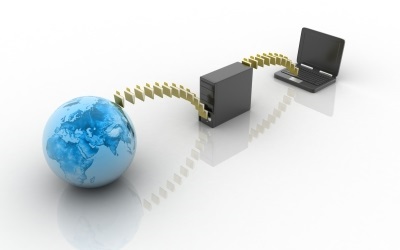
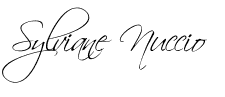
Its nice know that Maurya helped you out on this situation. Over usage of resources is a major issue for popular bloggers. But nice to know that at the end of the day, everything was restored. It happened to me as well and my site was down for days. But I go it shifted to a dedicated hosting eventually.
Shalu Sharma invites you to read..My India travel survival guide for women ebook now available on Amazon
Hi Shalu,
Well, I’m not at the level that I need a dedicated server, yet, but in any case, the problem was resolved still, thanks to Mayura. So he deserved to be mentioned on this post.
Thanks for coming and have a great week. I haven’t came by your blog in a while, but I we’ll do 🙂
Hi Sylviane,
First off, thank you so much for the shout out today dear 🙂 I’d say it’s being generous and I didn’t expect it when you say you wanna do a post about it.
Technical aspect is what I’m dealing with mostly and get requests from my clients 🙂 It’s indeed a learning experience for me too.
Sometimes you can break the whole system when you trying to resolve a problem 😀 lol… I had to go through the same when dealing with your sites as core files had inconsistencies.
I was amazed when I found out that you had no security plugins installed except for WP File Monitor in two blogs, as lately I’ve been experiencing many hacking attempts in client WordPress websites 🙂 Anyway the most of time occupied for resetting permissions of your core WordPress settings, review and optimization of all the databases, and resolving inconsistencies.
Finally, the mess is over 🙂 I’m glad that your hosting partner admitted too. It’s rare from my experience.
Thanks again for your mention today and I really appreciate your trust over me too 🙂
Have a wonderful week Sylviane! 🙂
Cheers…
Mayura invites you to read..Resolve Blogger Compatibility Issues with Microsoft Internet Explorer
Hi Mayura,
Ah, I thought you’d jump on that one, Mayura!
The best thing of all is to have someone you can reach out to that you can trust. I wasn’t about to give the keys to my blog to someone I didn’t trust, and thanks to blogging relationship building, I knew I could trust you.
Oh, boy, you sure found some mess, didn’t you? Shame on me :0 But I really learned a lot from my mistakes and will never do that again LOL!
Thanks again for everything and it was my pleasure to mention you here.
Have a great week!
Sylviane, I am glad you got things fixed. Hosting companies can talk in circles. I know that first hand.
I also know enough, but it seems like hosting companies are going by a script.
I would not know about the problem until it happens as well. My blog is new so I hope I am not using much C.P.U.,, but you never know.
Thanks for the heads up. I am glad you are back.
Michael Belk invites you to read..The “friendly skies” are pet friendly.
Hi Micheal,
I thought this could be helpful to some bloggers like you.
First thing you need to keep in mine is that if your hosting company is telling you that you are using too much CPU they always right 🙂 no telling them they’re wrong, but unless you have like a hundred thousand people coming to your blog per day, it shouldn’t be a traffic issue.
Thanks for coming, Micheal 🙂
Hi Sylviane,
Thank Goodness you got it all straightened out. Security is critical as you know as I was hacked recently too. Things always happen for a reason. Fixing your blog and finding all those problems probably saved you many issues down the road.
Glad it’s all straightened out.
Take care,
Barbara
Barbara Charles invites you to read..Are You Afraid of The Big Bad Windows 8?
Hi Barbara,
You got that right. This CPU issue was a blessing as it probably saved my butt for worse issues down the road. I’m so glad it all happened in time. I know you had many login attempts and that your blog was hacked no long ago, so we so need to be protected as much as possible.
Thanks for coming and have a great week.
Hi Sylvianne,
Wow…talk about a stressful situation! I am like you. I do what I do, but I don’t mess around with the technical stuff. I like to pay to play. Thank goodness we know Mayura!
He has helped me out of some rough spots too. I wouldn’t plug anything in either because it can mess things up. To me it is like fixing your own electricity…call a professional electricion! Call on Mayura! His knowledge far surpasses many and he is a good person that we can trust.
Back to the CPU. I’m glad you mentioned that because I never knew what people were talking about when they used this term. Now I know! And now, if something goes wrong, I have the language to tell someone to fix it!
Thanks for sharing your experience, sorry I had to laugh because I would do the same thing on the phone…. I can Never understand what people tell me to do. I just have David do it or ask someone to fix it.
Good going and I’m glad it all worked out.
-Donna
Donna Merrill invites you to read..Awesome Bloggers On B3
Hi Donna,
I know that you do not like tech stuff more than I do 🙂 You gave the perfect example, it’s like trying to repair your own electrical issues. If you are good at it, well go ahead, but don’t expect me to do it 🙂
Not everyone has to do it all. I already do a LOT, but I do not have the time to learn technical things. And I’m not naturally good at it. When you are not naturally good at something, it’s HARD!
Mayura did a great job and he checked and re-checked the whole thing to make sure it was stable after he was all done. I’m so grateful for what he did.
Thanks for your input, Donna, and have a great week.
Hey Sylviane,
Welcome to my world… Yep, I had huge issues with this back in December which started my downslide with my hosting service as well. I also didn’t have a caching plug-in and guess what! I still don’t so there.
You really don’t need WordPress SEO because that function is built in with Thesis. I also don’t like any of the plug-ins that prevent people from copying your content because unless you’ve found your posts being copied you’re hurting yourself because people will copy some things to share with their friends or make notes of. I do this all the time so the ones that prevent me from doing that, I don’t visit their sites that much anymore. Of course that’s just my opinion so obviously you have your own.
I’m SO glad that Mayura was able to help you because you know, I have Ashvini. Oh yeah, he knows what to do or where to look when something like this happens so it can be resolved as soon as possible.
So sorry you had to deal with this in the first place but hopefully now it won’t be an issue anymore.
Glad you’re back up and thanks for this lesson. Everyone will eventually need to know about this because it’s going to happen to them. There is SO much stuff running in the background that we aren’t aware of so at least have the knowledge of how to prepare.
~Adrienne
Adrienne invites you to read..11 Simple Ways To Improve Your Bounce Rate [Infographic]
Hi Adrienne,
Thanks for your advice. I knew that Thesis had some type of built in SEO, but I din’t know if I still needed this or not. I will mentioned it to Mayura.
Now, I see what you mean about not being able to copy content. I do that ALL the time too. Not to copy the content, but for many other reasons, and I don’t like if I can’t do it. Now I’ve seen pingbacks with whole posts of mine but with my name and link as well, and I’m never too sure if I should worry about this of not. What do you think?
Thanks for your advice, Adrienne, really appreciate it.
If you aren’t going to use all that that plug-in has then I wouldn’t add it. I understand that a lot of his customers use it, a lot of people do but that’s what I love about Thesis. They keep it simple for us.
If people are sharing your posts with your name and links then that’s a good thing. You’ll get credit for that for sure. It’s when they edit it or remove your information but the thing that most people don’t realize Sylviane is that even if you put this plug-in on they can still copy it. I won’t tell you how in this comment for those that don’t know but for those savvy people, they can easily get around that.
No problem, just wasn’t sure if you were aware.
~Adrienne
Adrienne invites you to read..11 Simple Ways To Improve Your Bounce Rate [Infographic]
OK, you’ve convinced me I will disable that plugin. I like to be able to copy content for practicality, so I want my own blog be the same for others.
Unless is to steal, I kind of see that as an honor. For example, I just looked at one of my last tynt report and my last post has been copied 13 times, but I don’t think that it was people wanting to duplicate it.
Someone recently had a whole page with my name, link and my whole post, but you are confirming to me that it’s good, so that’s great!
Thanks, Again, Adrienne.
I look at that as a compliment too Sylviane because we have to understand that there are just a lot of people who don’t know how to even share a link. Now you can go to copyscape and put your link in and it will share with you if anyone has copied your content. I’ve yet to have that issue and people copy mine all the time. I love it!
If they are linking to you and they show that you wrote it then you’re good. That’s what Google authorship is about, they know you’re the original author. You’re good!
Adrienne invites you to read..11 Simple Ways To Improve Your Bounce Rate [Infographic]
Hey Sylviane,
When i first saw the title, I thought you were talking about home computers which spark my interest since I’m a computer tech also. But you were talking about cpu usage on your host’s servers which is a different animal.
It is great to know people like Mayura who is more than willing to help those of us in distress when it comes to our blogs. I’ve had problems before with my blog, and even though i’m a computer tech, I didn’t know what to do to correct it. So I called my hosting company and they were a lot of help. As a results I haven’t had problems
But I have been extra careful when it comes to my blog. Besides that, I’m glad that you got everything fixed. I know you were a nervous wreck when it happened!
Take Care!
sherman smith invites you to read..Do You Use The Word “Must” More Or The Word “Should” ?
Hi Sherman,
Yes, that’s our life, isn’t it? Our blog’s got a problem and the world falls apart, right? Especially when you know you can’t fix it yourself.
For the most part, my hosting company has always been a great help to me too, I can’t complain. But here one of my files was messing up the system, and they had to suspend my sites momentarily. That was nothing personal, of course, that’s just how it is. I was way, way above my limit.
Thanks for your input.
It’s a bit like the кум counter on a car – shows how much work it’s doing. If it goes high and stays high, then there may be a problem. Can be useful for techi diagnosis / troubleshooting.
Martin invites you to read..UPDATE #4: Ten Beautiful Twitter Bootstrap templates to Any Needs
Hi Martin,
Thanks for the feedbacks 🙂
Hi Sylviane
I am so happy the lovely Mayura could help you with this. I too am like you and Donna would much rather pay someone than even try and figure it out.
I too hate talking to Hosting companies or any of those tech help people. I have no clue what they are talking about usually. I had one problem very early on and the guy at HostGator was talking me through the dreaded Cpanel. I totally stuffed it up and then had to get someone to help me that I paid. Since then I don’t touch it.
Thanks for sharing your experience and for acknowledging Mayura. He is such a sweetie.
Sue
Sue Price invites you to read..What Is A Blog?
Hi Sue,
I know I’m not the only one alergic to tech stuff. I’ll go along a tech person to my Cpanel, and I know how to use Cpanel to set up a WP blog, because I’ve done it many times, but I won’t go there to just mess around with what I’m not sure about. That’s for darn sure 🙂
I couldn’t even install simple coding such as Google Analytic correctly in one of my blog, even though I tried to follow advice when doing it. Now that Mayura corrected all this mess it’s all so much better.
Thanks for coming Sue and have a great rest of the week.
Hi
Yes I had that problem awhile ago – I attributed this to SEO ALRP plugin. (in case you are not familiar this plug in scans each post and matches and creates a link between the word and other posts containing the same word). Its quite neat but it does hog the CPY – and take a time to display an post – even though the works are suposed to be cached.
In the end I turned it off – but I did leave the auto link generator to my business sites using manually entered keywords. That’s quite neat.
Hi Eric and welcome to my blog.
Well, I haven’t never heard of either of the two plugins you’re referring to here. The first one seems to be a bit of a headache. I’m finding that’s just the nature of a lot of plugins out there, so that’s why I don’t mess with plugins I don’t know.
Maybe you should write a post about the second plugin you’re referring to, unless you’ve done that already 🙂
Thanks for coming by.
Hi Sylviane,
What an ordeal you have been through? I feel for you. I was trying to access your blog and I got error messages.
Isn’t Mayura an angel? He is a good friend to trust and he never lets you down. What an awesome friend! We are all lucky to know him. You notice immediately as soon as you know him what a giving and helpful heart he has.
Indeed, everything happens for a reason and I am glad you got the problem fixed and the other issues and mess in your blogs is taken care of. Congratulations.
Thanks Sylviane for explaining the “CPU Over Usage” so we can all be in the picture in case something happened. Have yourself a great week ahead.
Be Blessed,
Neamat
Neamat Tawadrous invites you to read..4 Tips To The Power Of Choice!
Hi Neamat,
Yes, we are very lucky to know Mayura in our little group here, aren’t we?
This young guy knows his stuff, and he saved me from other worse problems that I might have encountered down the road, being that my blogs were a mess. I feel so much better about this now.
Thanks for coming by, as usual, Neamat.
Just to follow up on your comment. The auto link generator I mentioned is in fact a second feature of SEO ALRP which is designed to
a. creat a link from keywords in each post to the same keyword in other post on the blog and
b. to create a link from designated keywords to web sites contained in a user maintained database of links.
So for each as a new post is created the links are added to the text – to encourage further reading etc,
The first option seems to be very CPU heavy, not recommended for shared servers without the cache in place – even so I found it got my blog shot down in the first instance. But the second option works well and is perhaps more attractive as a means to promote ones business(s)
You can see it working at say
http://youle.com.au/youle.com.au/stephens-how-you-can-make-money-with-yobsn-webinar-schedule/
Regards – Eric
I will check it out. Thanks Eric!
Hi Sylviane,
I think you are talking about Hostgator. They had an update these days and required us to change the name servers.
The connection with my blog was down a few times and I’ve got the following message: “Error connecting to the database”.
I don’t think that a cache plugin will help you much. I used such a plugin once. It solves some issues but generate other problems. I deleted it.
It is not a “huge traffic” issue, either.
Something happens inside the account (files, settings, malware etc.). I don’t know what it is but I think the problem is double: something in the account and Hostgator upgrade. You did your part. In time these problems will disappear.
What is really important is to have a professional at hand when you need him or her.
I agree that you have to pay but the advantages clearly outweigh the disadvantages.
Have a nice day
Silviu invites you to read..Bye bye Pinterest Account. It was Nice to Meet You
Hi Silviu,
Yes, I was referring to Hostgator and they happened to have an update just right after my issue started, but there were independent one from the other, or at least that’s what they kept telling me.
You are such a smart guy… you know everything, Silviu! You are right one, I think that the issue was not to be fixed with a Cache which usually generates other problems, I agree 100% with that. I think that my issues came from what you mentioned here, files, settings and stuff. I agree here again 🙂
Everything is fine now, so that’s a good thing.
Thanks for your valued input.
Greetings Sylviane,
You’ve provided very useful information.
I will consider some of the plug-ins you have listed.
Thank you kindly,
Bill
William Butler invites you to read..7 Ways To Always Be Positive
Hi Sylviane, Cache plugin is one plugin that almost all hosting companies recommend, but sometimes it conflict with other plugins . . . And great that Mayura helped you, good to know about him. . .
Hi Erwin,
I hope it worked then at least?
Thanks for your input.
Do you know i never thought of my “CPU Usage” statistics, i think i will begin to give it a thought now before i mess up everything accidentally. Thanks Sylviane.
Pst Bless invites you to read..Best SEO Link Analysis Tools
Yes, it’s always good to know those things.
Hello Sylviane Nuccio,
After using my PC over 4 hours, it creates lots of problems like applications not working properly & taking to much time to respond. it also restart itself without doing anything. Sometime, it shows a message which is about the performance of display which is not working well.
So how to fix these kinds of errors. I’m using this PC from last 2 years & I’m facing this problem from last 4 months. Please help me as soon as possible.
Thanks regards,

Aayesha
Aayesha Wehab invites you to read..Micromax Canvas Mad A94 Price | Price of Canvas Mad A94
Hi Aayesha,
Well, it seems that your PC may have a virus or needs some serious cleaning. I think that you need to have a computer person look at it if you can.